
Welcome! My name is Sabuz Kamruz, and I bring twelve years of expertise as a video editor. In this course, you and I will learn how to use Adobe Premiere Pro to create stunning videos. We’ll start at the very beginning and work our way through the program step by step. This course covers a lot of ground, so by the time you finish, you’ll feel confident in your abilities.
No prior knowledge of video editing is necessary for this course, which is aimed for those who are new to Premiere Pro. It’s also perfect for those of you who are self-taught, who grudgingly launch the application, begin to work on it, and end up cursing in frustration.
We start right at the beginning and work our way through step by step, but we cover a lot of ground in this course. By the end, you’ll come out the other side feeling pretty confident about taking on a wide range of video editing work.
Throughout the course, you will learn how to edit videos, use text animation and motion graphics, create special effects, and add music. We’ll also transform your still images to make them feel like real videos.
we’ll cover the technical aspects, such as HD versus 4K, frames per second, and exporting. You’ll also learn how to balance and sync audio, as well as fix issues like bad audio or removing echo…
You’ll dive into color correction, color grading, and various video transitions. Plus, we’ll cover the technical aspects, such as HD versus 4K, frames per second, and exporting. You’ll also learn how to balance and sync audio, as well as fix issues like bad audio or removing echo and background noises—plus loads more, including shortcuts, tips, and tricks.
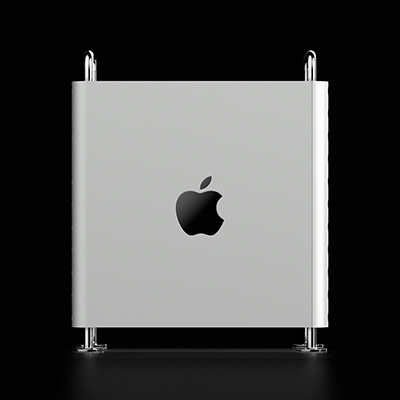

The first thing we need to talk about is getting started. What kind of computer do you need? A Mac or a PC? It doesn’t matter—the software runs the same on both. Some shortcuts are different, but I’ll explain those throughout the course and point them out. I’m using a PC myself, but it’s easy to follow along on a Mac, and I’ll note any small differences as we go.
Now, what software do you need? You’ll need Premiere Pro. There are other versions like Premiere Rush and Premiere Elements, but Premiere Pro is the one we’ll use in this course. It’s the main version that Adobe offers.
All right, let’s talk about hardware. You’ll need a computer with minimum system requirements to run Premiere Pro.
So your computer needs to be up to the task. The system requirements change over time, so the best approach is to Google “Premiere Pro system requirements”
It’s a demanding program, so your computer needs to be up to the task. The system requirements change over time, so the best approach is to Google “Premiere Pro system requirements” to get the latest specifications.
Adobe will tell you the minimum and recommended requirements for running Premiere Pro. The closer you are to the recommended specs, the better and faster the program will run. While the minimum requirements will work, it’ll be painfully slow.
The biggest issue, though, is the speed. Take a look at the system requirements and make an informed decision. And whatever you do, don’t skip any part in this course! trust me, every bit helps.
